 936 views
936 views
Series-Wise Setting:
- Munim provides series-wise settings for all modules, allowing you to customize the roundoff behaviour.
Edit Series Setting:
- Please go to Settings and then Series Configuration.
- Here click on the Edit option to edit a particular series from the list to change the required settings.
+−⟲
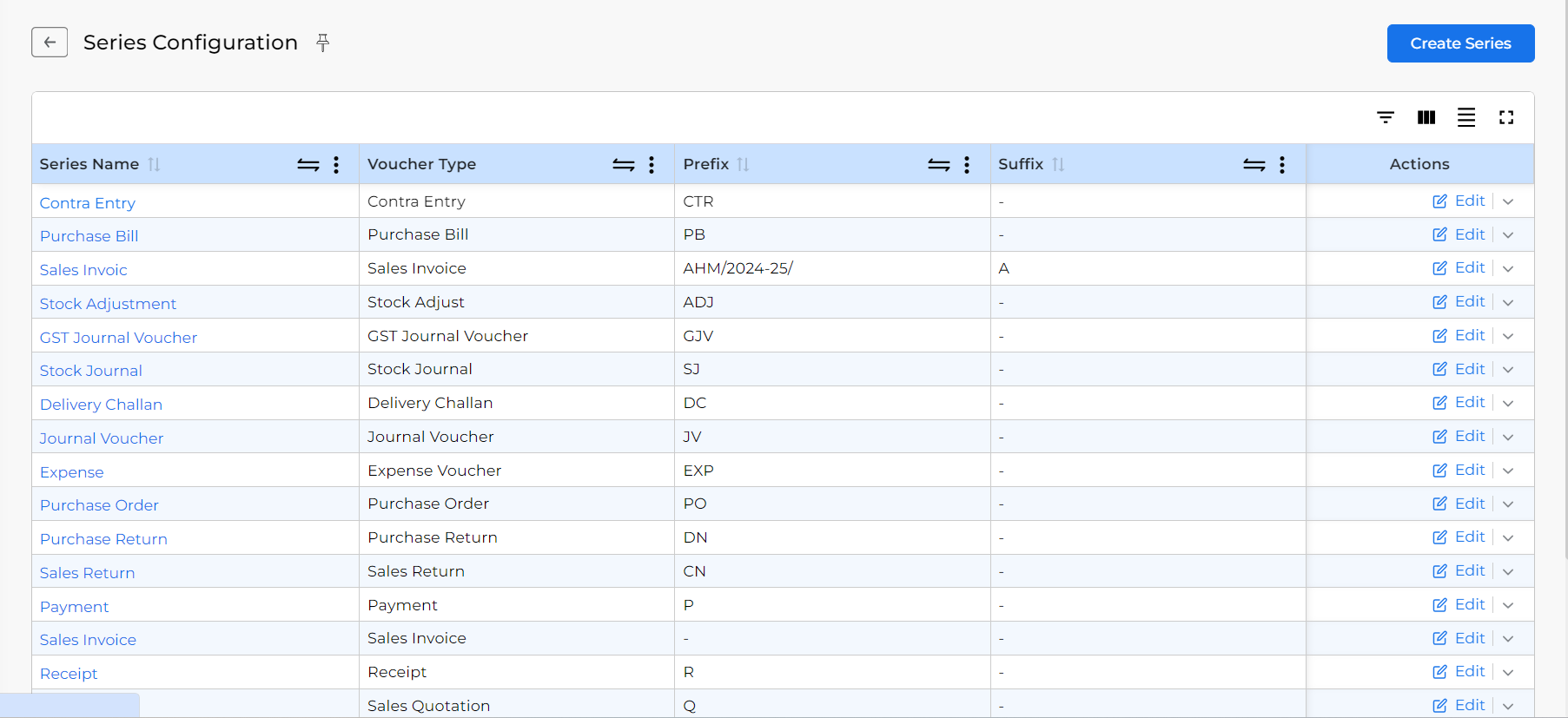
- Here Toggle the “Auto Roundoff” Option.
+−⟲

Default ON or OFF:
- You can choose to have the roundoff setting default to either ON or OFF for each series.
Effect on Modules:
- When the setting is OFF, the roundoff option is unchecked in all modules.
+−⟲

By using the series-wise setting for roundoff in Munim, you can easily control how rounding is applied across your accounting and billing processes. For further assistance or inquiries, please contact our support team.


